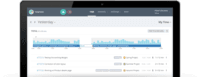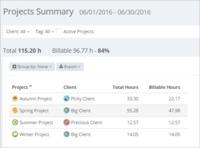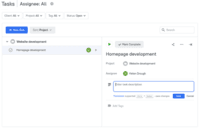Starting at $5 user/month
View PricingOverview
What is TMetric?
TMetric is an online time tracker designed for freelancers and teams of any size.With TMetric users can: set budgets for their projects; set rates on any task, client, project or team member; create tags and set them to any task;…
Recent Reviews
Pricing
Professional
$5
Cloud
user/month
Business
$7
Cloud
user/month
Entry-level set up fee?
- No setup fee
For the latest information on pricing, visithttps://tmetric.com/pricing
Offerings
- Free Trial
- Free/Freemium Version
- Premium Consulting/Integration Services
Product Details
- About
- Integrations
- Competitors
- Tech Details
What is TMetric?
TMetric is an online time tracker designed for freelancers and teams of any size.
With TMetric users can: set budgets for their projects; set rates on any task, client, project or team member; create tags and set them to any task; see their workday on a timeline; get detailed time and money reports.
TMetric integrations include Asana, Basecamp, Bitbucket, GitHub, GitLab, Jira, Pivotal Tracker, Redmine, Trello, Visual Studio Online, Wrike, and YouTrack.
TMetric Features
- Supported: Work Day Timeline - work day is visualized as a timeline. It is available to edit work time using only a mouse.
- Supported: Tracking in real time - Use timer to keep track of every minute of your billable time. Add time manually, if you need.
- Supported: Clients and projects - Create an unlimited number of projects and clients, assign icons to them.
- Supported: Billable time and rates - Record billable and non-billable time, set billable rates to track your expenses and revenues.
- Supported: Tags - Add tags to time entries to group your time by activities. Use tag filters in reports to show the required activities.
- Supported: Flexible reports - Get an overview of your billable time, projects and teams. Use filters to drill down the details.
- Supported: Team View - Switch to team view and see what the colleagues are working on at the moment.
- Supported: Time-sheet export - Export time entries to PDF for printing or to CSV loading to Excel or a database.
- Supported: Task Management - Manage your team's tasks effectively.
TMetric Screenshots
TMetric Competitors
TMetric Technical Details
| Deployment Types | Software as a Service (SaaS), Cloud, or Web-Based |
|---|---|
| Operating Systems | Unspecified |
| Mobile Application | Apple iOS, Android |
| Supported Countries | Asia, Australia, Brazil, Canada, China, Europe, Germany, India, Japan, Latin America, Mexico, Middle-East and Africa, United Kingdom, United States |
| Supported Languages | English, German, Russian |
TMetric Customer Size Distribution
| Consumers | 50% |
|---|---|
| Small Businesses (1-50 employees) | 30% |
| Mid-Size Companies (51-500 employees) | 20% |
| Enterprises (more than 500 employees) | 0% |